はじめに
curlコマンドのチートシートです。
よく使いそうな使い方をまとめておきました。
チートシート
| オプション | 実行例 | 説明 |
|---|---|---|
| オプション無し | curl sample.com | GETリクエスト |
| -o | curl sample.com –o /tmp/log.txt | ファイル出力 |
| –trace-ascii | curl –trace-ascii sample.com | リクエスト、レスポンスをasciiでダンプ |
| –help | curl –help | ヘルプを出力 |
| -X | curl –X POST sample.com | メソッドの指定(例ではPOST) |
| -I | curl –I sample.com | ヘッダー情報のみ |
| -v | curl –v sample.com | 詳細表示、デバッグで利用 |
| –remote-name | curl –remote-name “https://sample.com/linux.iso“ | ファイルのダウンロード、ファイル名は変更なし |
| -u | curl –u <ID>:<Pass> https://sample.com | BASIC認証 |
| -w”%{time_total}\n” | curl -w”%{time_total}\n” https://sample.com | 実行時間の出力 |
| -H | curl -H “Authorization: token トークン” https://sample.com | Requestヘッダーに追加 |
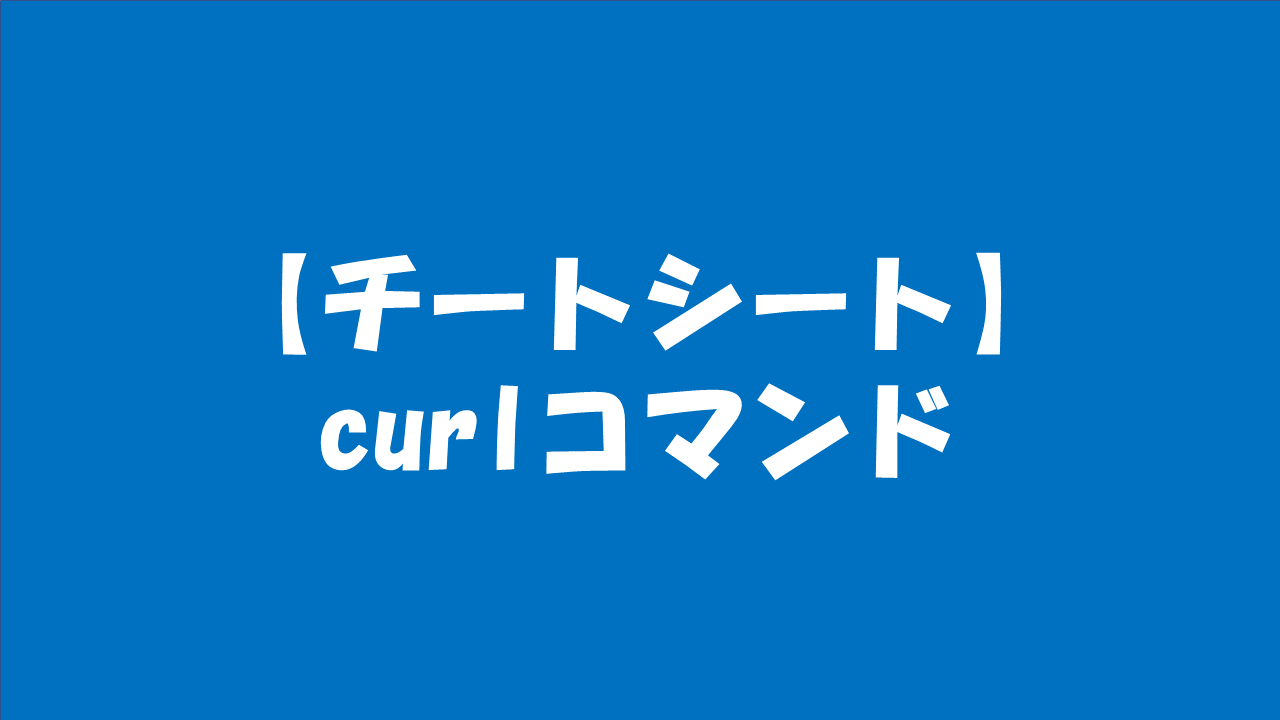


コメント